Starting business emails may seem like a small task, but it’s an essential step for any entrepreneur or business owner. An email address is often the primary mode of communication with clients, suppliers, and other stakeholders, making it critical to create a professional email address that reflects your brand.
Here’s how to start a business email:
Step 1: Choose your email provider
The first step is to choose an email provider. There are plenty of email providers to choose from, such as Gmail, Yahoo, Outlook, and many others. If you already have a personal email account, it may be easier to choose the same provider for your business email.
You can also choose a custom email provider that allows you to create a custom email domain that matches your business’s name.
Step 2: Choose your email address
Your email address should reflect your business’s name or brand. It’s best to keep it simple and easy to remember. If your business name is already taken, try to include a location, service or product. For example, if your business is called “ABC Consulting,” your email address could be “[email protected].”
Step 3: Set up your account
Once you’ve chosen your email provider and email address, it’s time to set up your account. Follow the provider’s instructions to create your email account. You may need to provide some basic information, such as your name, business name, and phone number.
Step 4: Configure your settings
Once your account is set up, you’ll want to configure your settings to ensure your email is secure and professional. This includes creating a strong password, enabling two-factor authentication, setting up a signature with your contact information, and setting up an auto-reply message if needed.
Step 5: Start using your email
Congratulations! You’re now ready to start using your business email. Make sure to update your email address on your website, business cards, and other marketing materials to reflect your new email address.
Starting a business email is a crucial step in building your brand and establishing a professional online presence. By following these steps, you can create an email address that reflects your business’s name, is easy to remember, and is secure.
Read Also: Building a Business in Texas: Tips and Tricks
Business Email Format

Email has become an integral part of modern business communication. Whether you are communicating with colleagues, clients, or customers, it is important to use a professional and clear format for your business emails. In this article, we will discuss the essential components of a professional business email format.
Subject line: The subject line should be concise and clear. It should provide the recipient with a brief overview of the email’s contents. Avoid using vague or generic subject lines like “Hello” or “Important.” Instead, use specific subject lines that accurately describe the purpose of the email, such as “Meeting Request” or “New Product Launch.”
Salutation: The salutation should be formal and address the recipient appropriately. If you are emailing a colleague or someone you know well, “Hi” or “Hello” can be used. However, if you are emailing a client or someone in a higher position, it is best to use “Dear” followed by their name.
Opening: The opening should be brief and to the point. Start with a greeting and thank the recipient for their time. Introduce yourself and state the purpose of the email.
Body: The body of the email should provide the necessary details related to the purpose of the email. Use clear and concise language, and organize the information logically. If the email requires action or a response, clearly state what you need from the recipient.
Closing: The closing should be polite and professional. Thank the recipient again for their time and consideration. Use a closing line such as “Sincerely” or “Best regards,” followed by your name and contact information.
Signature: Include a professional signature with your name, job title, company name, and contact information. You can also include a link to your website or social media accounts.
Formatting: Use a professional and easy-to-read font such as Arial or Times New Roman, and keep the font size between 10 and 12 points. Avoid using bold or italicized text unless necessary. Use short paragraphs and bullet points to make the email easier to read and understand.
A professional business email format is crucial for effective communication in the workplace. By following these essential components, you can ensure that your emails are clear, concise, and professional. A well-formatted email can help you make a positive impression on your colleagues, clients, and customers.
Email Communication Best Practices
Email has become an integral part of business communication in today’s fast-paced world. It offers a quick and efficient way of communicating with colleagues, clients, and partners. However, it is essential to understand how to use email effectively and appropriately to ensure that messages are received and understood in the intended manner.
Keep it professional: When writing emails for business purposes, it is crucial to keep it professional. Use formal language and avoid slang, abbreviations, and emoticons. Use a clear and concise subject line that accurately reflects the content of the email. This will help the recipient understand the purpose of the email and prioritize it accordingly.
Use a professional email address: Make sure to use a professional email address for business communication. Avoid using personal email addresses such as [email protected] for business purposes.
Instead, use an email address that includes your name or the name of your business. This will help create a professional image and build credibility with clients and partners.
Be clear and concise: Keep your emails brief and to the point. Avoid including unnecessary details or information that is not relevant to the message. Use short paragraphs and bullet points to break up the text and make it easier to read. This will help ensure that the recipient understands the message quickly and easily.
Use proper grammar and spelling: Poor grammar and spelling can undermine the credibility of your message. Take the time to proofread your emails before sending them to ensure that they are free of errors. Use spell-checking tools to help catch any mistakes that you may have missed.
Respond promptly: Responding promptly to emails is essential in business. It shows that you are attentive and reliable, and it helps build trust with clients and partners. Try to respond to emails within 24 hours, even if it is just to acknowledge receipt of the message. If you need more time to respond fully, let the sender know when they can expect a response.
Avoid using email for sensitive or confidential information: Email is not a secure means of communication, and sensitive or confidential information should not be sent via email. Instead, use a secure file transfer service or an encrypted messaging platform to share confidential information.
Use a professional signature: Include a professional signature at the end of your emails. This should include your name, job title, and contact information, such as your phone number and email address. A professional signature helps create a professional image and makes it easier for the recipient to contact you.
Email communication is a critical component of business communication, but it must be done correctly to be effective. By following the best practices outlined in this article, you can ensure that your emails are professional, clear, and concise, and that they help you build strong relationships with your clients and partners.
Email Management Tips
Email is one of the most important communication tools in today’s digital age. However, with the vast amount of emails we receive on a daily basis, it can be overwhelming to manage them all effectively. In this article, we will discuss some tips and strategies for organizing and managing your emails.
Create folders and labels: One of the simplest ways to organize your emails is by creating folders or labels. These can help you categorize your emails based on their content, sender, or urgency.
For example, you could create folders for work-related emails, personal emails, and promotional emails. You can also create labels to mark important emails, such as those that require action or follow-up.
Prioritize your emails: Another way to manage your emails is by prioritizing them. This involves identifying which emails are urgent and require immediate attention and which can wait. You can use different colors, flags, or stars to mark your emails based on their priority.
This will help you focus on the most important emails first and avoid missing any critical messages.
Unsubscribe from unwanted emails: One of the main reasons why our email inboxes get cluttered is because we receive a lot of unwanted emails. These could be promotional emails, newsletters, or spam emails.
To keep your inbox organized, it’s important to unsubscribe from these emails whenever possible. You can also use filters to automatically send these emails to a separate folder, so they don’t clutter your inbox.
Use search and filters: If you have a lot of emails in your inbox, it can be challenging to find a specific email when you need it. To make this easier, you can use the search function in your email client to search for keywords or phrases in your emails. You can also use filters to automatically sort your emails based on their sender, subject, or content.
Archive or delete old emails: Another way to keep your inbox organized is by archiving or deleting old emails. Emails that you no longer need can take up valuable space in your inbox, making it harder to find the emails you do need. Archiving old emails can help you keep them for future reference, while deleting them can free up space in your inbox.
Organizing and managing your emails is essential to staying productive and avoiding email overload. By creating folders and labels, prioritizing your emails, unsubscribing from unwanted emails, using search and filters, and archiving or deleting old emails, you can keep your inbox organized and under control.
Read Also: Ohio’s Economic Growth and Business Opportunities
Email Tracking and Analytics
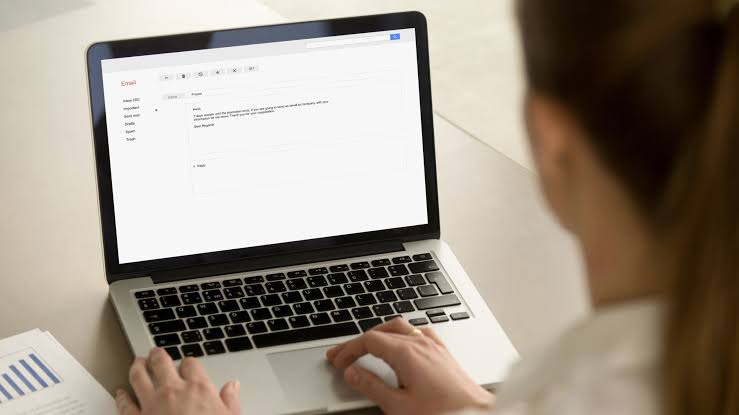
Email is one of the most widely used communication tools in today’s digital age. Businesses, individuals, and organizations rely heavily on emails to connect with their customers, partners, and employees.
However, simply sending an email isn’t enough to guarantee a successful communication campaign. To truly optimize email campaigns, it’s essential to track and analyze the email data. In this article, we’ll discuss email tracking and analytics, and why they’re important.
Email Tracking
Email tracking refers to the process of monitoring the delivery and engagement of an email. Email tracking software allows you to know when an email was opened, how many times it was opened, and how long it was viewed. Tracking email can also include monitoring clicks on links within the email, the recipient’s location, and the device they used to view the email.
Tracking emails is essential for businesses and individuals looking to optimize their email campaigns. With email tracking, you can determine which emails are successful and which ones are not.
For example, if you notice that a particular email was opened multiple times but didn’t result in any click-throughs, you may want to revise the email’s content or call-to-action.
Email Analytics
Email analytics is the process of analyzing the data collected from email tracking. Email analytics software can help you understand how well your email campaigns are performing, what your audience is interested in, and how to improve your future campaigns.
Email analytics software can provide you with a wealth of information, including:
Open Rates – The percentage of recipients who opened the email.
Click-through Rates – The percentage of recipients who clicked on a link within the email.
Conversion Rates – The percentage of recipients who took action after clicking on a link within the email, such as filling out a form or making a purchase.
Bounce Rates – The percentage of emails that were not delivered due to an invalid email address or other issues.
Unsubscribe Rates – The percentage of recipients who opted out of future emails.
Why Email Tracking and Analytics are Important
Email tracking and analytics are essential for businesses and individuals looking to optimize their email campaigns. By tracking emails, you can identify which emails are performing well and which ones need improvement.
Analytics software can help you understand your audience’s interests and preferences, allowing you to create more personalized and effective email campaigns.
Email tracking and analytics can also help you save time and resources. By identifying which emails are successful, you can focus your efforts on creating similar content, rather than spending time on ineffective campaigns.
Additionally, tracking email can help you reduce your bounce rates and increase your email deliverability by identifying and removing invalid email addresses.
Email tracking and analytics are critical for businesses and individuals looking to optimize their email campaigns. By monitoring email delivery and engagement, and analyzing email data, you can improve your email campaigns’ effectiveness, save time and resources, and increase your email deliverability.
Whether you’re a small business owner or a large corporation, email tracking and analytics are essential tools for success in today’s digital age.
Read Also: Benefits of Yakult Drink: From Immunity Boosting to Digestive Support
