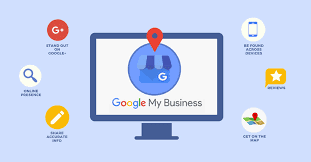Google My Business is a free tool provided by Google that can help businesses to manage their online presence on Google, including Google Maps and search results.
In today’s digital age, having an online presence is essential for any business, small or large. It is imperative to stay on top of the game to compete with other businesses and to keep up with the changing trends.
One of the best ways to improve your online presence is to utilize Google My Business.
In this article, we will discuss the importance of Google My Business and how it can positively impact your business and increase sales.
Firstly, Google My Business can help you to appear in local search results. This is especially important if you run a local business that relies on customers in your area.
When potential customers search for businesses like yours on Google, Google My Business can help your business to appear in the search results, making it easier for customers to find you.
This is particularly useful for businesses that rely on foot traffic, as it helps customers to find your location quickly and easily.
Another benefit of Google My Business is that it can help you to manage your online reputation. With Google My Business, you can monitor and respond to customer reviews, which is essential for maintaining a positive reputation online.
Customers often check online reviews before making a purchase, so having a positive reputation can go a long way in attracting new customers and retaining existing ones.
Additionally, responding to negative reviews can show that you care about your customers and are committed to resolving any issues they may have.
Google My Business also provides businesses with valuable insights and analytics.
By tracking the number of clicks, phone calls, and direction requests your business receives, you can gain insights into your customers’ behavior and preferences.
This information can be used to improve your business operations and marketing strategies.
For example, if you notice that customers are calling your business more than visiting your location, you may want to consider improving your website’s mobile experience or increasing your advertising budget to reach more potential customers.
One of the most significant benefits of Google My Business is that it can help you to stand out from the competition.
With Google My Business, you can add photos and videos of your business, showcase your products or services, and even post updates to your listing.
By making your listing more attractive and engaging, you can capture the attention of potential customers and encourage them to choose your business over the competition.
Google My Business is also a great way to build trust with potential customers. By providing accurate and up-to-date information about your business, such as your hours of operation and contact information, you can show customers that you are a reliable and trustworthy business.
Additionally, by responding to customer reviews and questions promptly, you can demonstrate that you value your customers and are committed to providing excellent customer service.
Read Also: Why Full Throttle Energy Drink Should Be a Must-Choice
Finally, Google My Business can positively impact your business by increasing your visibility online. By having a presence on Google Maps and search results, you can reach a wider audience and attract new customers.
This is particularly important for businesses that rely on online sales, as it can help drive traffic to your website and increase sales.
Benefits of Google My Business
Google My Business is a free tool offered by Google that can help businesses manage their online presence on Google’s search engine and maps.
Here are ten benefits of using Google My Business for your business:
- Increased visibility: Google My Business listings appear at the top of Google search results, making it easier for potential customers to find your business.
- Improved search engine optimization (SEO): Optimizing your Google My Business listing can help improve your business’s search engine ranking and increase your chances of appearing in the local pack and on Google Maps.
- Better customer engagement: Google My Business provides a platform for customers to leave reviews, ask questions, and get information about your business, which can help build trust and engagement with your audience.
- Increased website traffic: Google My Business allows you to add a link to your website, which can drive more traffic to your site.
- Free advertising: Google My Business provides a free platform for businesses to advertise their products and services, making it a cost-effective marketing tool.
- Business insights: Google My Business provides insights into how customers interact with your business, such as how many people have viewed your listing or clicked on your website.
- Mobile optimization: Google My Business is optimized for mobile, making it easier for customers to find your business when they’re on the go.
- Local search optimization: Google My Business can help optimize your business’s presence for local search queries, making it easier for local customers to find you.
- Easy to use: Google My Business is user-friendly and easy to set up, even for businesses that are not tech-savvy.
- Competitive advantage: Having a well-optimized Google My Business listing can give your business a competitive advantage over other businesses that are not taking advantage of this tool.
How do I use Google My Business to Upscale My Business
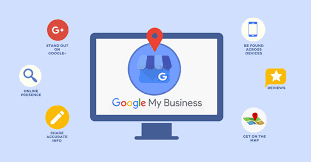
Here are the step-by-step instructions on how to use Google My Business:
Read Also: Efficient Solutions for Food Waste Disposal
- Create a Google account or log in to your existing one.
- Go to the Google My Business website and click “Manage Now” or “Start Now.”
- Enter your business name and address. If your business has multiple locations, you will need to create a separate listing for each location.
- Choose the category that best describes your business.
- Enter your business phone number and website URL.
- Verify your business by phone, email, or postcard. Google will send a verification code to the phone number or address you provided. If you choose the postcard option, it can take up to two weeks for the postcard to arrive.
- Once your business is verified, you can access your Google My Business dashboard. Here you can add information about your business, such as your business hours, services, products, and photos.
- Use Google My Business to manage your business information, including responding to customer reviews, adding new photos and posts, and monitoring your business’s online presence.
- Optimize your Google My Business listing by adding as much information as possible, including your business description, photos, videos, and services.
- Regularly update your Google My Business listing with new information, such as changes to your business hours or special promotions.
By following these steps and regularly updating your Google My Business listing, you can improve your online visibility, increase customer engagement, and grow your business.
In conclusion, Google My Business is a valuable tool for any business looking to improve its online presence and increase sales.
By appearing in local search results, managing your online reputation, gaining valuable insights and analytics, standing out from the competition, building trust with potential customers, and increasing your visibility online.
Google My Business can help you to grow your business and achieve your goals. So if you haven’t already, sign up for Google My Business today and start reaping the benefits!
Read Also: DIY – How to Build a Backyard Pool Within Minutes