As the name implies, famous Google whenever it is mentioned at some point during our high school days left the obvious of it’s name. I remembered personally a remark of the obvious by some enthusiast friends I had who unjustly promoted google ignorantly as a good fit for search engine research alone.
I sincerely felt bad over the impression because I was already using my first Gmail as of 2005, now with new Gmail features and for a long impression been perceived as good for search alone.
I will implore you a little out of your reading time to be enlightened from this post on Google Gmail Synchronization.
That’s if you are ready to see the fun and frenzy inputs you can make using Google Gmail amazing features when synchronized to your device and other assets you own online.
Google for many years is a robust technology service provider having too many controversial acceptance even with most of it’s billion loyal user base who are not always bracened along to the DIY developments of Gmail as they evolve with the company.
Since 2019, Google has released numerous magical advantages with your Gmail and the features also are amazingly undeniable.
So here is a step by step Synchronization techniques you may need to unlock most amazing special features embedded into the Gmail you have, they will be of high impact to your daily lifestyle and can contribute to simplifying your use of the robust service provider google.
Read Also: Google marks Nigeria’s 61st Independence with eagle Doodle
Note that this process outlined here into this article may not be as feasible to match all device configurations, therefore more personal research and parental guide is advisable and also seek an expert technician where necessary.
Meanwhile, not to worry if you have a working Gmail account already then you should find this easy to activate with the screenshots attached below;
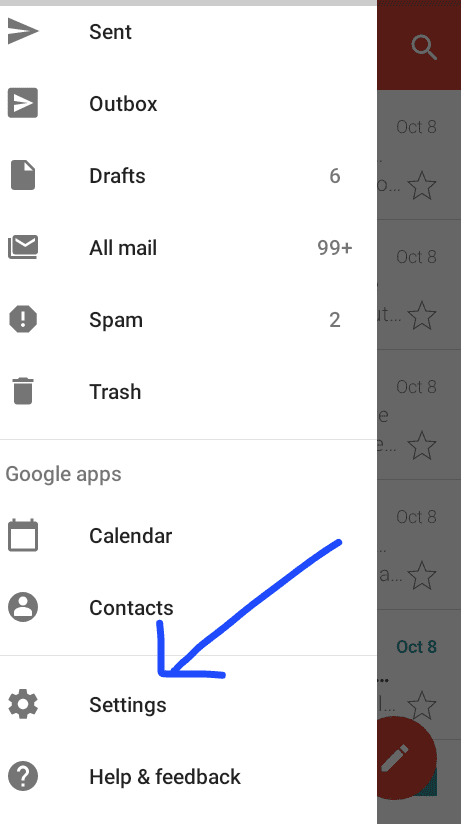
Read Also: Google plans to give users more control over their data
From inside the Gmail too you can also get to settings. See image above.
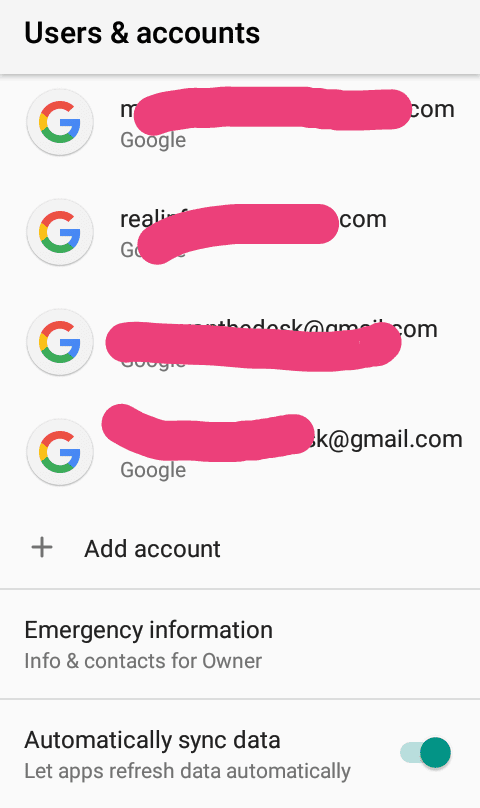
Tap on automatically sync data to unlock the synchronize feature on your Gmail account.
Read Also: Google Cloud adds Blockchain insights
